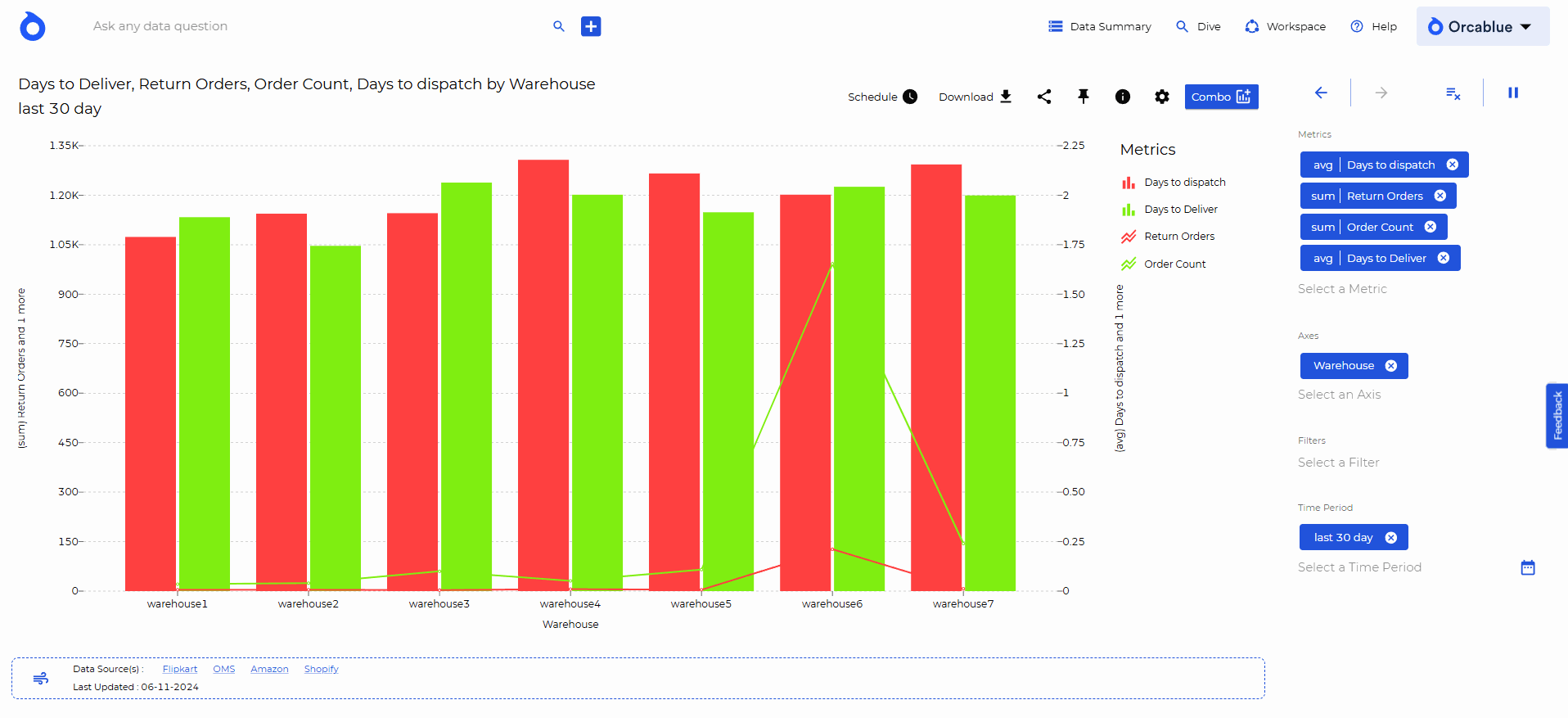Share
Easily share your charts with colleagues or stakeholders to enable collaborative decision-making. Share permissions allow others to view and engage with the data as needed.
Steps to share a chart:
- Click on the Share icon.
- Select users with whom you want to share the chart.
- Click Share to grant access.